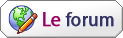alors accroche toi je fais juste du copier/coller
=> Changes from DVP-570HD Firmware Version 1.12
* change contents on V 1.12
1. Correction of a problem that AVI, WMV, MP3, etc. is not played in a large capacity HDD formatted by FAT32
2. Correction of a problem that ISO files are not played
3. Correction of a problem that subtitle synchronization is fast by 1 second
4. Correction of a problem that subtitles disappear during movie play and remote controls won’t work
5. Correction of a problem that jpg is not played after IFO and ISO play (a problem still remains with some jpg.)
6. Support of OGG
7. Support of BMP file play(resolution 720x480 or less)
8. Improvement of DVD compatibility
9. Enhancement of TV DVI port compatibility (Continuous DVI output regardless of access to the monitor)
10. Correction of a problem that DVI output is set with full screens after power booting differently from the previously used resolution
- Correction to maintain the previous resolution (480p, 720p, 1080i, 1080p)
11. Addition of an item to set whether to put a sentence or not while loading a movie in ‘setup -> others’(a subtitle during loading)
- ON to display a relevant message while playing the next file automatically with NEXT/PREV when playing a movie with the OK key
- OFF to display no relevant message while playing the next file automatically with NEXT/PREV when playing a movie with the OK key
12. Display of [repeated play] item below [play method] during music play
13. Display of [end of section repeat] below [start of section repeat] when applying ‘music play section repeat’
14. The factory default value of play method in case of music play is supposed to be ‘play method: sequential play’ and ‘repeated play: ON’.
15. The factory default value of play method in case of movie play is supposed to be ‘folder repeat play’.
16. Possibility of access to the Windows Vista PC with SAMBA
17. Display of the XY coordinate OSD on the position of the lowest reference line that will be actually displayed when changing a subtitle position during movie play
18. No change of subtitle SYNC, S/T, S/T SIZE, and subtitle position in case of a file without subtitles
19. Correction of a problem that the time point actually applied while selecting TV modes in setup is not constant
- Applied when moving to [setup] or [music] by escaping from [movie]
20. Correction of a problem that entering and then escaping from a menu during TP play makes the volume bar at the right upper side appear and then disappear
21. Correction of a problem that moving the subtitle position makes the volume bar appear and then disappear after a moment
22. Letting the JPG “a file that cannot be played” and ”a progressive Jpeg of unsupported type” window located at the center.
23. Correction of a problem that subtitles last continuously but are not released when selecting the remote control locking
24. Correction of a problem that power is not turned off after remote control locking/release
25. Pressing ‘stop’ key while doing FF during movie play makes it stop.
26. Correction of a problem that the LCD backlight lights continuously during operation when listening to the music despite the ON setting during input and goes out for a moment and then lights when moving over to the next music
27. Correction of a problem that the LCD backlight is lit even by another remote control
28. Correction of a problem that time becomes abnormal and then normal again when applying FF/REW during music play
29. Correction of a problem that doing STOP after applying Mymusic makes the contents of the LCD window not coincide with the contents of the TV screen
30. Correction of a problem that subtitles are not seen for about 5 seconds after the start during avi play
31. Correction of a problem that pressing OK key in the play information status makes the play time appear red
32. Display of OSD on the screen when changing volume in e-Book after application of BGM.
33. Correction of a problem that the subtitle position change is not performed in the progress information display status
34. Correction of a problem that opening the play information by pressing INFO during music and moving picture play makes the system down (makes it stop)
35. Correction of a problem that pressing the speed change key at the initial stage of loading after playing a moving picture makes the screen abnormal
36. Removal of automatic scroll functions via a SLIDE key during E-Book play
37. Display of alarm messages without any more setting when the folder password exceeds 10 in its quantity during its setting
38. Display of the position of the relevant folder on the path display during file search in the play list
39. Scrolling of file names during play list search
40. Having the finally added item be number 1 when adding the power/user bookmark
41. Correction of a problem that booting is not performed for about first 5 times after replacing HDD in case of FAT32
42. Having the play stop when going to the end of the file in case of FF during TP file play
43. Removal of volume bars during movie or music loading
44. Removal of +0 mark when adjusting subtitle synchronization
45. Having the relevant item not selected as black unless cursors are in the setup menu and tabs are located in the right menu
46. Correction of a problem that the “menu select” on the LCD window is not perfectly displayed in the menu status
47. Correction of a problem that folder names are differently displayed (change into a method of not displaying the end part of the current folder name)
48. Letting pressing the SKIP+ in the folder where folder password has already been applied show a window to release the folder password and show a window to set the folder password thereafter
49. Correction of a problem that the system becomes down when there are files that do not actually exist in the play list (message display)
50. Removal of audio noises at the waiting status after booting
51. Change of bookmark functions
- This supports 5 user bookmarks and 5 power bookmarks.
- User bookmarks: These mean the bookmarks set directly by pressing the B/M key on the remote control during movie/music play.
- Power bookmarks: These mean the bookmarks set automatically when turning off the power by pressing the POWER key on the remote control during movie/music play.
- In order to play the bookmark file, press the B/M key on the file search screen and then select the desired bookmark.
52. Support of mymusic subfolders
- Play the music of the /hd0/mymusic/ folder by pressing the MUSIC key and then move the lower folder via ◀,▶ key.
- The ◀ key is used to move to the previous folder. The ▶ key is used to move to the next folder.
- The sequence to move folders is such that the /hd0/mymusic/ folder itself is number 1 and the next lower folders are number 2,3,4….
- Only the just lower folder of the /hd0/mymusic/ folder is movable.
(e.g. /mymusic/folder1, /mymusic/folder2)
- In case of being like /hd0/mymusic/folder1/subfolder2/, the contents of subfolder2 are not played.
53. Support of password setting
- This is a function to set a password to the desired folder.
- This can be applied to about 10 folders.
- Password setting: Move the cursor to the relevant folder and then enter the password by pressing the SKIP+ key. Enter 4 digits using numeric keys.
- Password release: Move the cursor to the relevant folder and then release the password by pressing the SKIP- key. If the password entered using numeric keys is the same as the set contents, then the password of the relevant folder is deleted.
- Searching of the folder with password entered: Selecting the relevant folder on the file search window displays a password input screen. If the password entered using numeric keys is the same as the set contents, the contents of the relevant folder are displayed.
54. Change of play list functions
- Addition to the play list: Selecting some movie/music files and then pressing the SYNC+ key adds the movie to the movie play list and the music to the music play list.
- Deletion from the play list: Selecting some movie/music files and then pressing the SYNC- key removes the relevant movie/music files from the play list.(however, only the case existing in the play list) This also can be deleted by entering the inside of play list, selecting the relevant movie/music files, and then pressing SYNC-.
- Change of play sequence in the play list: Going to the file whose position change is desired in the play list and then pressing the SKIP+/- key changes the play sequence.
- The function to directly create a play list in the FAT32 HDD was removed. Only the use of the flash play list is possible.
55. Addition of [setting]->[others] tab
- Addition of slide time: This changes the time of the photo slide show.
- Addition of progress information display: This sets existence of progress information display during movie play.
- Addition of subtitle colors: This changes the colors of subtitles during movie play.
- Screen brightness: This changes the brightness of TV screens.
- Screen colors: This changes the colors of TV screens.
- Screen light and darkness: This changes the light and darkness of TV screens.
56. Support of movie subtitle file selection functions
- It is possible to select a maximum of 5 subtitle files for a video file.
- A subtitle file name should contain a file name except the extension of video files.
Ex) If the video file is "abc.avi", then abc.smi, abc.srt, abc1.smi,abc123.srt, etc. can all be a subtitle file of abc.avi.
- Subtitles for a video file should exist in the same folder.
- Pressing the S/T key during movie play repeats ‘subtitle display ON => subtitle change => subtitle change .... => subtitle display OFF => subtitle display ON’.
- When changing subtitles by pressing the S/T key, the relevant subtitle file name appears in the field where subtitles are displayed.
57. Chang of how to use B-MUSIC
- All of the menus shown by pressing the existing B-MUSIC key were removed.
- Pressing the B-MUSIC key during file search, photo play, music play, or e-book play has the B-MUSIC played just immediately
- Pressing the B-MUSIC key during music play escapes into a file search screen just immediately. It is possible to perform other music file selection, photo play, e-book use, etc. while listening to the music.
- Pressing the B-MUSIC key while the B-MUSIC is played ends the B-MUSIC.
58. Addition of movie scroll functions
It is possible to move the screen position via ◀,▶,▲,▼ keys after pressing the scroll key during movie play. Pressing the scroll key again while moving the screen position ends the scroll mode.
59. Support of full screen of 4:3 PAN&SCAN
This normally supports the screen of 4:3 PAN&SCAN.
In the screen setting, the 16:9 menu was changed into the 16:9 LetterBox.
In the screen setting, a full screen menu was added.
60. Removal of menus
- Removed were the menus that had been shown by pressing the menu key while searching movies, music, photos, E-Book, B-MUSIC, or files.
- All the functions lying in the existing menu can all be used by the use of shortcut keys.
- During movie or music play, the MENU key functions as a INFO key.
61. Removal of ID3 Tag search function during music search
- The ID3 search items during music search were removed.
62. Removal of slide functions during music play
- The slide functions during music play were removed.
- You can use a photo slide after executing the B-MUSIC.
63. Removal of the function to see 4 sheets of photos
64. Removal of automatic scroll of E-Book
65. It is supposed to change in the sequence of ‘play of the current file only, repeated play of the current file only, play of the folder, and repeated play of the folder’ every time the REPEAT key is pressed during movie play. The factory default value during movie play should be ‘repeated play of the folder’.
66. Improvement of jpg picture quality
1. The improvement of picture quality is applied only to the independent play of jpg only.
High picture quality does not apply to the case of applying slides during music play or slides after applying the B-Music.
2. Correction of a problem that the system becomes down while the UI is turned off when playing a avi file 3~10 times with the play information screen turned on
3. Correction of a problem that the system becomes down during application of slide
4. Correction of a problem that ending the B-Music during photo play and slide play has the screen being played not appear
5. Correction of a problem that playing a jpg of unsupported file type has the system become down (a jpg of CMYK type is not supported. Only the RGB type is supported.)
6. Correction of a bug that pressing the SLIDE key continuously has the osd messages overlapped
7. Deletion of the function to see 4 sheets of photos
8. Deletion of rotation from the photo menu
9. Deletion of the menu/info key function from the searcher